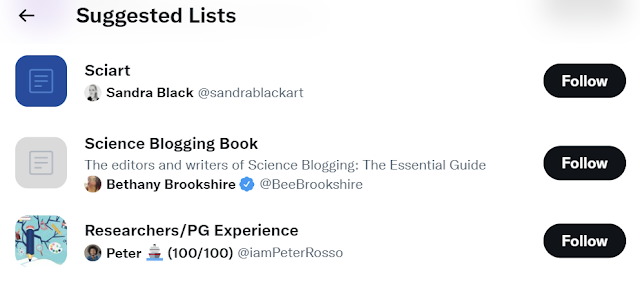By Cristina Rigutto & Elena Milani
Twitter lists are a simple way of grouping feeds of all the people you want to hear from on a given topic, place, organisation or even event. What makes them interesting is that, unlike your home feed, lists aren't affected by Twitter's algorithms and will display only the tweets from accounts you put on that list.
- Authors that publish in your field
- Research team members
- Colleagues from other organisations
- Journals in your field
- Alumni of a university degree or course
- Participants of a Twitter Chat you hosted
- People who share a common interest with you
- Speakers or attendees you met at a conference
- Journalists or blogger who writes about your field of research
- Research funding bodies relevant to your field
You can create your own list (Twitter allows up to 1000 lists per account) and customise it. You can add or remove people from your lists at any time, and you can delete your lists if you change your mind. You don't need to follow someone to add them to a list.
Twitter allows you to pin a maximum of 5 lists, making it easy to swipe and scroll through your most important collections.
Twitter lists can be private or public. Public lists are visible to anyone, searchable, and shareable. Moreover, people added to the list are notified about it. On the contrary, private lists are visible only to you, and they do not appear in searches, even if someone has the URL. Furthermore, users added to the list are not notified.
If you are not ready to start your own lists, you can subscribe to others. To find interesting lists, look first at those suggested by Twitter. Alternatively:
- Visit a Twitter profile you are interested in, click on the three dots '...' and then on 'Lists' to see what lists they follow or belong
- Search Google for Twitter lists by typing: site:twitter.com/*/lists "your topic", like in the picture below
Cristina Rigutto and Elena Milani are the former and current blog and social media editors of Public Understanding of Science, respectively. They curate the #AcademicTwitter series.